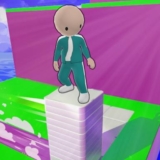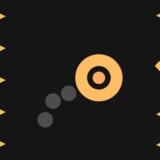Introduction and How to Play Mini Push Game
Mini Push is a fun and addictive puzzle game that combines logic, strategy, and precision to create a challenging gaming experience. In this game, players must push different colored blocks or objects onto their designated target areas, usually within a limited number of moves. The gameplay is simple yet challenging, requiring thoughtful planning and precise movements to complete each level. The game is suitable for players of all ages, offering both relaxation and mental stimulation through its intricate puzzles.
In this guide, we will break down how to play Mini Push, explain its mechanics, and provide some tips for solving the puzzles effectively.
What is Mini Push?
Mini Push is a puzzle game where players control blocks or objects and attempt to push them into target areas or along specific paths. The game includes various levels, each with a different configuration of obstacles, block types, and challenges. As the levels progress, the puzzles become more complex, requiring strategic thinking and quick reflexes.
The goal is simple: push the blocks into their correct positions, typically indicated by a colored or marked target. The game may feature additional elements like switches, walls, and barriers that players must navigate to complete the level.
How to Play Mini Push
1. Game Objective
The main objective of Mini Push is to push blocks or objects to the designated target spots within the level. Some levels may have multiple targets or more than one type of block to push. The key is to use the available moves effectively and avoid pushing the blocks into dead ends or situations where you can’t complete the puzzle.
2. Basic Controls
The controls in Mini Push are straightforward:
- Arrow Keys / WASD: Use the arrow keys (or WASD on a keyboard) to move your character or the objects you control.
- Mouse (optional): In some versions of the game, you may be able to use the mouse to select blocks or interact with the environment.
- Push: The main mechanic is to push blocks. You can only push a block in the direction you are facing, and sometimes you may need to plan ahead to ensure the block reaches its target spot.
3. Understanding the Puzzle Elements
- Blocks: These are the main objects in the game. You need to push them into specific target areas. The color or shape of the block typically corresponds with the target area.
- Target Areas: These are locations where the blocks need to be placed. Sometimes, there may be more than one target area on a level, and each one may require a different type of block.
- Walls and Obstacles: Some levels feature walls, barriers, or other obstacles that block the path of the blocks. These elements add complexity and require you to think strategically about the movement and positioning of the blocks.
- Switches: In some levels, there may be switches or mechanisms that need to be activated by placing blocks on them, unlocking new paths or target areas.
4. Level Design and Progression
Each level in Mini Push presents a new challenge with different layouts and obstacles. Some levels might feature tight spaces with multiple blocks to push, while others may introduce moving platforms, time-based elements, or puzzles that require precise timing.
- Early Levels: These levels will be simple and allow you to learn the basic mechanics of pushing blocks into target areas.
- Advanced Levels: As you progress, the puzzles become more intricate, requiring more thought, strategy, and planning. Advanced levels may include multiple blocks to push, timed elements, or obstacles like locked doors that need to be unlocked.
5. Solving the Puzzles
To solve each puzzle, you’ll need to think ahead and plan the movement of your blocks:
- Don’t Get Stuck: It’s easy to push a block into a position where it can’t be moved again. Always make sure you have enough space to maneuver.
- One Move at a Time: Since you’re limited by the number of moves, try to think through every move before executing it. Don’t rush—take your time to plan the best strategy.
- Use Obstacles Wisely: Walls and barriers can either help you by providing structure or hinder your progress by blocking paths. Use them strategically to guide your blocks into the correct positions.
Tips for Playing Mini Push
1. Plan Ahead
Always think one or two moves ahead. This will help you avoid getting stuck in a situation where a block is out of reach or positioned incorrectly. Planning ahead is key to completing the more challenging levels.
2. Work in Reverse
If you get stuck, try to think about the puzzle in reverse. Instead of figuring out how to move the blocks into their target areas, think about the order in which the blocks should be placed, and work backward from the final positions.
3. Use the Walls to Your Advantage
Walls and barriers aren’t always obstacles—they can be used to block unwanted movements or to trap blocks in specific positions. You can also use them to guide the blocks in the correct direction.
4. Try Different Paths
In some levels, there may be multiple ways to solve the puzzle. Experiment with different routes and strategies to find the one that works best. If you’re stuck, it’s often helpful to take a break and return with a fresh perspective.
5. Be Patient
As the puzzles get more complex, you may need to try multiple strategies before finding the correct solution. Patience is essential to solving the trickier puzzles.
Conclusion
Mini Push is a captivating puzzle game that combines logic, strategy, and precision to create an engaging and challenging experience. By pushing blocks to their designated target areas, players will face increasingly complex puzzles that require thoughtful planning and clever moves. Whether you’re a casual gamer looking for a relaxing experience or someone who loves solving intricate puzzles, Mini Push offers plenty of brain-teasing challenges to keep you entertained.
With the tips and strategies outlined in this guide, you’ll be well-equipped to tackle each level and enjoy the satisfying feeling of solving each puzzle. So, start pushing those blocks, and enjoy the adventure that awaits in Mini Push!
Instructions
Mobile:
-Touch to Jump.
Desktop:
-Click to turn on/off elements.