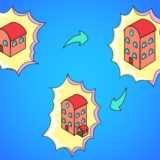Introduction and How to Play Voxel Merge 3D Game
Voxel Merge 3D is a captivating puzzle game that combines elements of block merging and strategic thinking. In this game, players are tasked with merging voxel blocks of various sizes to create larger ones, all while managing limited space and dealing with increasing difficulty as the game progresses. With its 3D voxel art style, soothing gameplay, and brain-teasing mechanics, Voxel Merge 3D offers an engaging experience that’s perfect for puzzle lovers and casual gamers alike.
In this guide, we will walk you through the basics of Voxel Merge 3D, explain how to play, and provide some tips to help you succeed in the game.
What is Voxel Merge 3D?
Voxel Merge 3D is a block-merging puzzle game where players need to combine blocks of similar sizes to create larger, more complex ones. The game is set in a 3D environment, giving you the ability to rotate the playing field and view your blocks from different angles. The objective is to merge blocks until you reach the largest possible block, all while managing the limited space available.
The game becomes progressively more challenging as new blocks of varying shapes and sizes are introduced. You’ll need to plan your moves carefully, as the available space is limited, and every decision can affect your ability to progress. The 3D voxel art style adds a visually appealing element to the game, giving it a unique and relaxing aesthetic.
How to Play Voxel Merge 3D
1. Game Objective
The main goal in Voxel Merge 3D is to merge similar blocks to form larger ones. As you merge, the blocks will combine and disappear, creating space for new blocks to appear. You need to continue merging blocks until you reach the largest possible block in the game. Your progress is tracked by your ability to keep merging and expanding the block sizes.
2. Basic Controls
The controls in Voxel Merge 3D are simple to understand:
- Move and Merge Blocks: You can drag and drop blocks onto others that are of the same size to merge them into a larger block. The merged blocks will disappear, creating space for more blocks.
- Rotate the Playing Field: Use the mouse or swipe (on mobile devices) to rotate the game field. This allows you to view the blocks from different angles and plan your next move.
- Undo: Some versions of the game might allow you to undo a move if you make a mistake. This feature can be useful when trying to figure out better ways to arrange the blocks.
- Zoom: Zooming in and out allows you to see the blocks up close or get an overview of the entire playing field.
3. Block Types and Merging
- Similar Blocks: Blocks come in different sizes and must be merged with others of the same size. For example, you might need to merge two small blocks to create a medium-sized block. As you continue merging, the blocks grow larger.
- 3D Blocks: Unlike traditional 2D block games, Voxel Merge 3D features blocks in a 3D space, which means you need to think in three dimensions. The blocks can be placed in various positions, and you can rotate the field to better align the blocks for merging.
- Larger Blocks: As you merge blocks, you’ll create larger ones. The goal is to keep merging until you reach the largest block. Each larger block you create gives you more points, so it’s important to plan your merges carefully.
4. Levels and Difficulty
- Increasing Complexity: The game starts off simple, with plenty of space to maneuver and few obstacles. However, as you progress through levels, the space available for placing blocks becomes more limited, and the types of blocks increase in size and complexity.
- Strategic Merging: The key to success in Voxel Merge 3D is merging blocks strategically. You need to think ahead and plan where to place new blocks while ensuring that you have enough space to make future merges.
- Game Progression: As you reach higher levels, new challenges arise, such as blocks of different shapes or sizes, and fewer opportunities to make successful merges. The game becomes a true test of spatial reasoning and planning.
Tips for Playing Voxel Merge 3D
1. Think Ahead
In Voxel Merge 3D, every move counts. Try to plan your merges ahead of time to avoid running out of space. Avoid merging blocks haphazardly, as it can quickly fill up the play area and limit your future options.
2. Use the 3D View to Your Advantage
One of the key features of Voxel Merge 3D is the ability to rotate the playing field. Use this to your advantage to spot potential merges from different angles. Sometimes, a merge might not be obvious from one angle, but rotating the field could reveal the perfect spot.
3. Don’t Rush
While the game might seem simple at first, it can become quite complex as you progress. Take your time with each move and consider all your options before merging. Rushing can result in poor decisions that make it harder to continue progressing.
4. Maximize Space
The playing field is limited, and you need to make sure you are using the available space as efficiently as possible. Don’t waste space by leaving blocks scattered in hard-to-reach areas. Try to create compact arrangements that allow for more merges.
5. Focus on Larger Merges
Whenever possible, try to focus on merging larger blocks, as they will open up more space and give you higher points. Smaller merges might be tempting, but they can fill up the space quickly, making it harder to continue progressing.
Conclusion
Voxel Merge 3D is a fun, challenging, and visually appealing puzzle game that tests your strategic thinking and spatial reasoning. With its unique 3D gameplay mechanics, colorful voxel art style, and progressively harder levels, it offers a satisfying experience for players who enjoy puzzles and brain teasers.
By taking the time to plan your moves, using the 3D view to your advantage, and focusing on efficient block merging, you’ll be able to make it through each level and aim for the highest score. Whether you’re a casual player or someone who loves solving complex puzzles, Voxel Merge 3D provides a rewarding and engaging experience that will keep you coming back for more.
Instructions
Merge items
Break blocks
Upgrade Pickaxes
Buy different bonus